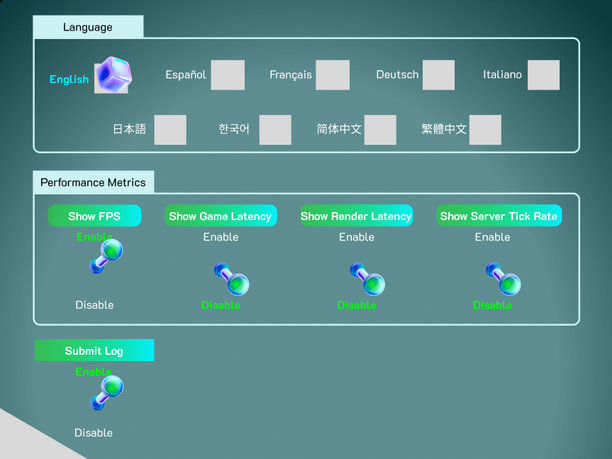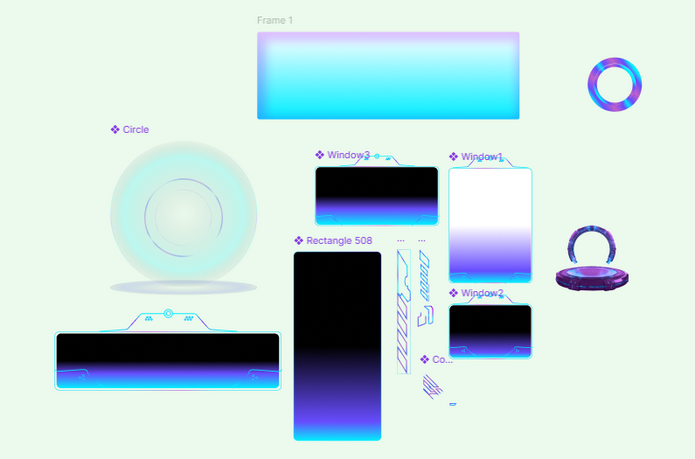VR MMO Combat Game User Interfaces and Interactions Design
Goal: Design the user interface and user experience for a large-scale VR Massively Multiplayer Online (MMO) Game, combining immersive world-building with social mechanics, quest systems, inventory management, and real-time interaction.
Design Focus:
-
Intuitive navigation in 3D space
-
Seamless multiplayer interactions
-
VR-optimized inventory, quest, and communication systems
-
Accessibility and performance across extended play sessions
Discovery & Requirements Gathering
-
Player Persona Research: Hardcore MMO players transitioning to VR
-
Casual players exploring VR for social gameplay
-
VR-native users with high sensitivity to motion and UI comfort
-
Competitive Analysis: Analyzed UI systems in games like Zenith, OrbusVR, Final Fantasy XIV (for system inspiration), and VRChat (for social UX)
-
Gameplay Goals: Enhance immersion without sacrificing functionality
-
Enable fast access to critical systems (inventory, map, chat, skills)
-
Support complex game systems without overwhelming the player
UX Flow Design
-
Player Journey Mapping:
-
Onboarding → World Exploration → Social Connection → Questing → Combat → Leveling → Crafting & Trading
-
-
Core UX Flows:
-
Combat Interaction Flow: Quick gesture-based skill casting, dodge mechanics, lock-on targets
-
Inventory Management: 3D spatial inventory using floating windows or “backpack” mechanic
-
Party System: Invite, manage roles, access group quests—all through a wrist menu
-
UI Prototyping & Interaction Design
-
Wireframes & Spatial Layouts:
-
Sketched menu placement in 3D space (e.g., wrist UI, floating windows, diegetic scrolls)
-
Designed circular/arc menus for rapid access in combat scenarios
-
-
Gestural Controls:
-
Developed motion-based controls for equipping weapons, casting spells, and interacting with menus
-
-
World UI Integration:
-
Used diegetic elements (e.g., magic books, floating compasses, glowing markers) to reduce reliance on 2D HUD
-
Visual UI Design
-
Design System:
-
Fantasy/sci-fi hybrid UI theme depending on lore
-
Iconography for fast recognition (classes, potions, gear types)
-
Semi-transparent, depth-aware UI panels with subtle animation
-
-
Feedback Mechanisms:
-
Haptic and audio cues for confirming actions (item equipped, quest accepted, friend added)
-
Ambient lighting cues to guide user attention during exploration or combat
-
Social & Communication UX
-
Voice & Emote System:
-
Mapped to quick-access radial menu
-
Voice indicators with distance attenuation and mute blocklists
-
-
Friends & Guild Management:
-
Simple interaction gestures to send friend invites
-
Customizable guild insignias and quest boards in player hubs
-
User Flow Demo: Including Unity, animation, video editing and C# scripts
Developer Handoff & Documentation
-
Figma to Dev: Annotated all screens with interaction notes, spacing, and component links
-
Design Exported: Unity Packages, svgs, ready to use reusable UI components
Testing & Iteration
-
User Testing: Conducted playtests with alpha players to evaluate ease of navigation, comfort, and social interaction flow
-
Performance & Comfort Tweaks: Adjusted UI element distances to reduce VR sickness
-
Optimized inventory and map interactions for motion-controller fatigue
-
Iteration Highlights: Replaced traditional grid-based inventory with 3D object shelf
-
Swapped full-screen menus for modular, gaze-toggleable panels
Deliverables: 3D UI Components examples



UI Interaction Designs
UX Interaction Design Examples


Figma exported PNGs as Unity svg files Examples
Results
-
Delivered an immersive and player-friendly UI system supporting rich multiplayer experiences
-
Seamless access to complex game mechanics like inventory, party management, and crafting without breaking immersion
-
Built a flexible design system scalable to future content expansions, new classes, and cross-platform VR